We do the installation with you. It shouldn't take more than 30 minutes and we'll explain the functionality. If there are any clarifying questions we can answer them.
Before installation, please confirm that you have completed these steps.
Actions for you:
- Sign up for a subscription
- Obtain access to your HubSpot installation's connected apps (This will require admin access from someone in your organization.)
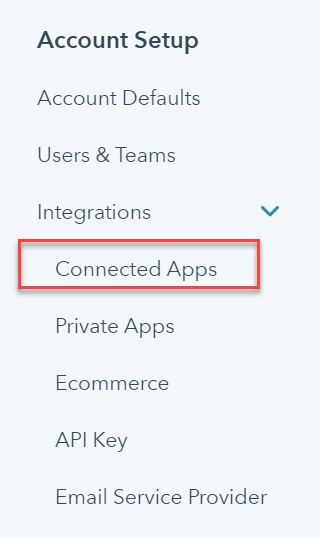
- Obtain access to your M365 Azure subscriptions
- Create an M365 admin and HubSpot account for SoHo to install our sync engine
- Send us your HubSpot tenant ID. It can be found in the top right-hand corner of the HubSpot page.
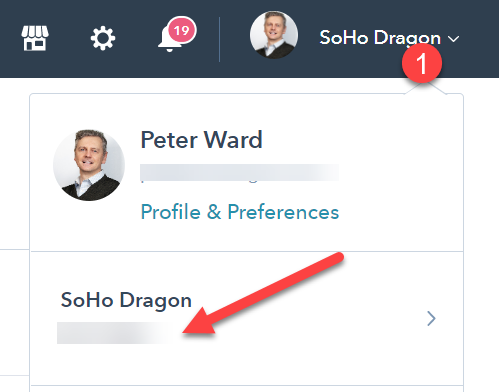
- Send us your M365 tenant ID
FYI your M365 tenant ID is public knowledge – it’s not a secret. Just go to this web site: https://www.whatismytenantid.com/
We also must know the following (Please send us this information):
- Which deal pipelines should be synced?
- At what stages in the pipelines are the Teams channels are created?
- At what stages in the pipelines are the Teams channels deleted ? (Of course the content is in the HubSpot deal notes.)
- Do you require the deletion of a Teams Channel to occur instantly or within a few days?
- How often does the syncing occur? dayly, hourly, work hours only?